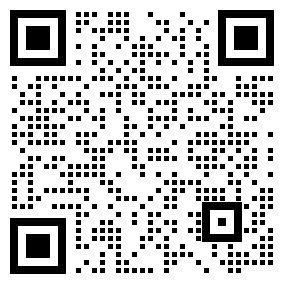Explanation of Terms for Sampling Bits, Sampling Rate, and Bit Rate in Audio
Time:2024-01-05
Views:411
Sampling bits (sampling size):
The number of sampling bits can be understood as the resolution of the sound processing card. The higher the value, the higher the resolution, and the more realistic the recorded and replayed sound. We first need to know that sound files in computers are represented by the numbers 0 and 1. So the essence of recording on a computer is to convert analog sound signals into digital signals. On the contrary, during playback, the digital signal is restored to an analog sound signal output. The bit of the acquisition card refers to the binary digits of the digital sound signal used by the acquisition card when collecting and playing sound files. The position of the acquisition card objectively reflects the accuracy of the digital sound signal in describing the input sound signal. 8 bits represent the 8th power of 2-256, while 16 bits represent the 16th power of 2-64K. By comparison, a 16 bit sound card can process the same piece of music information into 64K precision units, while an 8-bit sound card can only process 256 precision units, resulting in significant signal loss. The final sampling effect is naturally incomparable.
Usually on the market, it is said to be 16bit/24bit/32bit. The higher the value, the better the sound.
Sampling rate:
The sampling rate (also known as sampling rate or sampling frequency) defines the number of samples per second extracted from a continuous signal and composed of a discrete signal, expressed in Hertz (Hz). The reciprocal of the sampling frequency is called the sampling period or sampling time, which is the time interval between samples. The sampling theorem states that the sampling frequency must be greater than twice the bandwidth of the sampled signal, and another equivalent statement is that the Nyquist frequency must be greater than the bandwidth of the sampled signal.
If the bandwidth of the signal is 100Hz, then in order to avoid aliasing, the sampling frequency must be greater than 200Hz.
In other words, the sampling frequency must be at least twice the frequency of the maximum frequency component in the signal, otherwise the original signal cannot be recovered from the signal sampling. Oversampling refers to the sampling frequency exceeding twice the signal bandwidth, which allows digital filters to replace poorly performing analog anti aliasing filters.
Bit rate:
Bit rate refers to the sampling rate at which digital sound is converted from analog format to digital format. The higher the sampling rate, the better the restored sound quality. As a reference indicator of digital music compression efficiency, bit rate represents the speed of bits per second (bps) transmitted per unit time (1 second). Usually, kbps (in layman‘s terms, 1000 bits per second) is used as the unit. The digital music bit rate in the CD is 1411.2 kbps (which means recording 1 second of CD music requires 1411.2 kbps) × 1024 bits of data, a high BIT rate for music files means that there is a large amount of data to be processed (BIT) per unit time (1 second), which means that the sound quality of the music file is good. However, when the BIT Rate is high, the file size increases and occupies a lot of memory capacity. The most commonly used BIT Rate for music files is 128kbps, while MP3 files can generally be used between 8-320kbps. However, different MP3 machines support different ranges in this regard, with the majority being 32-256Kbps. Of course, the wider the index, the better. However, 320Kbps is currently the highest level.
Bit rate value compared to real audio:
(1) 16Kbps=Telephone sound quality
(2) . 24Kbps=Increase telephone sound quality, shortwave broadcasting, longwave broadcasting, European standard medium wave broadcasting
(3) . 40Kbps=US standard medium wave broadcasting
(4) . 56Kbps=Voice
(5) . 64Kbps=Increase voice (optimal bit rate setting for mobile ringtone and optimal setting for mobile mono MP3 player)
(6) . 112Kbps=FM stereo broadcasting
(7) . 128Kbps=Magnetic tape (optimal setting value for mobile stereo MP3 player, optimal setting value for low-end MP3 player)
(8) 160Kbps=HIFI high fidelity (optimal setting value for mid to high end MP3 players)
(9) . 192Kbps=CD (optimal setting for high-end MP3 players)
(10) 10.256Kbps=Studio Music Studio (suitable for music enthusiasts)
(11) In fact, with the advancement of technology, the bit rate is also getting higher and higher. The highest bit rate of MP3 is 320Kbps, but some formats can achieve higher bit rates and higher sound quality.
(12) For example, the emerging APE audio format can provide truly audiophile level lossless sound quality and a smaller volume compared to WAV format, with bit rates typically ranging from 550kbps to 950kbps.
Common encoding modes:
1. VBR (Variable Bitrate) dynamic bit rate, which means there is no fixed bit rate. Compression software determines which bit rate to use based on audio data in real-time during compression. This is a method that prioritizes quality while considering file size, and recommends encoding modes;
2.ABR (Average Bitrate) is an interpolation parameter of VBR. LAME has created this encoding mode to address the poor file volume ratio of CBR and the variable file size generated by VBR. ABR is a compromise between VBR and CBR, using relatively low traffic for low frequency and insensitive frequency, and high traffic for high frequency and large dynamic performance, in a specified file size of every 50 frames (approximately 1 second for 30 frames).
3. CBR (Constant Bitrate), a constant bit rate, refers to a file being a bit rate from beginning to end. Compared to VBR and ABR, the compressed file volume is relatively large, and the sound quality is not significantly improved compared to VBR and ABR.
In layman‘s terms:
Simply put, the sampling rate and bit rate are like the horizontal and vertical coordinates on a coordinate axis.
The sampling rate on the horizontal axis represents the number of samples per second.
The bit rate on the vertical axis represents the accuracy of quantifying analog quantities using digital quantities.
The sampling rate is similar to the frame rate of dynamic images, for example, the sampling rate of movies is 24 Hz, PAL standard is 25 Hz, and NTSC standard is 30 Hz. When we replay the sampled still images at the same sampling rate, we see continuous images. Similarly, when playing a CD recorded at a sampling rate of 44.1kHz at the same rate, continuous sound can be heard. Obviously, the higher the sampling rate, the more coherent the sound heard and the image seen. Of course, the sampling rate that human auditory and visual organs can distinguish is limited, basically higher than 44.1kHz sampled sound, and the vast majority of people are no longer aware of the difference.
The number of digits in the sound is equivalent to the number of colors in the picture, representing the amount of data sampled. Of course, the larger the amount of data, the more accurate the playback sound is, so as not to confuse the sound of a kettle with the sound of a train whistle. The same principle applies to the visuals, which are clearer and more accurate, avoiding confusion between blood and tomato sauce. However, due to the limitations of human organs, the 16 bit sound and 24 bit image are basically the limits of ordinary humans, and higher digits can only be distinguished by instruments. For example, a phone is a 7-bit sound sampled at 3kHz, while a CD is a 16-bit sound sampled at 44.1kHz, so CD is clearer than a phone.
Explanation:
1. Why do many professional standards reach 24Bit/192KHz?
Nowadays, it is common to use 48kHz or 96kHz frequency recording in engineering, and it is only converted to 44.1kHz CD format during the final master band processing, which reduces distortion caused by multiple sampling rate conversions.
In the field of computers, the AC97 specification, which serves as the audio hardware codec standard, only specifies 48kHz. This results in almost all input and output signals having to be resampled (professionally known as sampling rate conversion, or SRC). SRC generally causes loss of sound quality, and simpler (i.e. worse) SRC algorithms can lead to significant degradation of sound quality. But this is already a fait accompli.
2. Since 44K is enough, why do we still use 192KHZ for recording?
Firstly, 20kHz is only the auditory threshold for most people, which means that the human ear is not sensitive to sounds above 20kHz. Being insensitive does not mean being completely imperceptible. Most instruments, especially piano and chord instruments, contain rich high-order harmonics in their notes, known as overtones in musical terminology. A CD audio with a cutoff frequency of 22.05kHz does give people who are used to listening to real instruments an unnatural feeling, especially in the high-frequency part, because the Nyquist cutoff frequency causes signal distortion of higher frequency overtones.
Secondly, digital recordings typically require post-processing. Audio processing can cause further distortion of the signal, including signal distortion, spectrum aliasing, and so on. If only 44.1kHz is used to sample the original signal during recording, then up sampling must be performed before post-processing to expand the sampling frequency. Due to the false nature of this extension, there are actually no more useful raw signals, and the quality of the upsampling algorithm can also affect the distortion of the original recorded signal, so this approach is not advisable. Therefore, the usual practice is to sample at a higher frequency.
In today‘s fully professional digital recording studios, recording, mixing, and master tapes are no longer recorded according to CD standards, but HD audio standards are prioritized. Namely:
We use three specifications for recording: 24Bit 48KHz, 24Bit 96KHz, and 24Bit 192KHz. Of course, 24Bit 48KHz is used by some small recording studios due to their limited processor resources. And large recording studios use 24Bit 96KHz and 24Bit 192KHz for recording uniformly.
So, what are the benefits of such recording standards?
1. Complies with HD audio standards, which will also be the mainstream standard in the future. The produced products can be directly applied to HDCD, DVD Audio, Blu ray records, digital music download services, and digital media player services.
2. Fully consider the digital film and video business, and multi-channel movie and video will adopt HD audio standards. It is used by mobile and portable digital video devices.
3. Fully cater to consumer audio playback services, such as Intel HD Audio standard, AC97 audio encoding and decoding, portable MP3/mp4/phone/game console with the highest audio quality playback.
At present, the highest quality standard in the professional recording industry is: 24 bit fixed-point bit depth, 192000Hz sampling frequency, abbreviated as "24Bit/192KHz". Of course, this standard will continue to be raised in the future, and it is also possible to advance towards 32Bit 384KHz.
In fact, the products (genuine) sold in the current CD record market usually have the lowest level of HDCD records. When you buy a record, you will find that it is basically an HDCD label, which means that a laser record contains two types of tracks: regular CD tracks and HDCD tracks. The CD track records a 16 bit 44.1KHz signal (which is compatible with this album and caters to early CD players), while the HDCD track records a 24bit 96KHz signal (which is the main content of this album). A regular CD player can only play CD track signals, while HDCD tracks require an HDCD player to play (in fact, the vast majority of DVD players nowadays can play HDCDs, and computers nowadays have no problem playing them)
|
Disclaimer: This article is transferred from other platforms and does not represent the views and positions of this site. If there is any infringement or objection, please contact us to delete it. thank you! BD手机网页版官方登录入口-半岛彩票官方网站 ChipSourceTek |